Mastering Meta Ads: A Complete Guide for Businesses and Marketers
In the digital marketing landscape, Meta Ads (formerly known as Facebook Ads) have emerged as one of the most powerful tools for reaching a targeted audience. Whether you run a small business, a growing startup, or a multinational brand, Meta Ads offer the potential to drive traffic, generate leads, and boost sales with unmatched precision.
This article provides a comprehensive understanding of Meta Ads — what they are, how they work, and how you can use them effectively to grow your business.
What Are Meta Ads?
Meta Ads refer to the advertising system across Meta’s platforms — Facebook, Instagram, Messenger, and the Audience Network. These ads allow businesses to reach billions of users based on demographics, interests, behavior, and device usage.
Meta’s ad system is highly sophisticated, offering a range of formats and targeting options that few platforms can match. Whether your goal is to increase brand awareness, drive traffic to a website, generate leads, or promote app installs, Meta Ads can help you achieve it.
Why Meta Ads Are So Effective
Meta Ads offer several advantages:
- Massive Reach: Over 3.9 billion monthly active users across Meta platforms.
- Laser-Targeted Advertising: Reach users by age, gender, location, interests, behaviors, and more.
- Cost-Effective: You can run ads with as little as ₹100/day.
- Data-Driven Insights: Get real-time analytics on your campaign’s performance.
- Variety of Formats: Choose from video ads, image ads, carousel, stories, reels, and more.
This combination of high reach and deep targeting makes Meta Ads an ideal choice for businesses of all sizes.
Key Meta Ads Objectives
When you create an ad campaign using Meta Ads Manager, you choose a marketing objective that aligns with your business goal. The three main categories are:
1. Awareness
- Brand Awareness: Increase recognition.
- Reach: Show your ad to the maximum number of people.
2. Consideration
- Traffic: Drive users to your website or app.
- Engagement: Boost likes, comments, and shares.
- App Installs: Promote mobile app downloads.
- Video Views: Promote video content.
- Lead Generation: Collect contact details using a form.
- Messages: Encourage users to message your page.
3. Conversions
- Conversions: Drive specific actions like purchases or sign-ups.
- Sales: Promote products from your online store.
- Store Traffic: Direct people to your physical location.
Types of Meta Ads
Meta offers various ad formats to match your content and goals:
1. Image Ads
Simple but effective. Ideal for highlighting a product or offer.
2. Video Ads
Capture attention with motion and sound. Great for storytelling and product demos.
3. Carousel Ads
Display multiple images/videos in a single ad. Ideal for e-commerce.
4. Collection Ads
Let users browse products directly from the ad. Best for mobile-first e-commerce.
5. Instant Experience (Canvas)
A full-screen, interactive ad that loads quickly on mobile.
6. Story & Reels Ads
Fullscreen vertical ads placed in between stories or reels on Facebook & Instagram.
7. Lead Form Ads
Collect leads without sending users to an external website.
How to Create a Meta Ads Campaign
Here’s a step-by-step breakdown of creating your first Meta Ads campaign:
Step 1: Set Up Meta Business Suite
Create a business account at business.facebook.com and connect your Facebook page and Instagram profile.
Step 2: Go to Ads Manager
Access Meta Ads Manager and click “Create” to start a new campaign.
Step 3: Choose Your Objective
Select an objective that matches your business goal — traffic, leads, sales, etc.
Step 4: Define Your Audience
Use targeting filters like:
- Location (country, city, zip code)
- Age and gender
- Interests (e.g., fashion, fitness, finance)
- Behaviors (e.g., online shopping)
- Custom Audiences (upload your own contacts)
- Lookalike Audiences (target people similar to your customers)
Step 5: Set Budget and Schedule
Choose between a daily or lifetime budget and set start/end dates.
Step 6: Select Ad Placements
Either let Meta decide automatically or manually place ads on:
- Facebook Feed
- Instagram Feed
- Stories & Reels
- Messenger
- Audience Network
Step 7: Create Your Ad
Choose a format (image, video, carousel, etc.), write compelling ad copy, and upload creatives.
Step 8: Launch & Monitor
Review your campaign and click “Publish.” Once live, use the Ads Manager dashboard to monitor performance.
Tips for High-Performing Meta Ads
Here are proven strategies to improve your Meta Ads’ effectiveness:
1. Use Eye-Catching Visuals
Bright, bold images and short videos perform better than plain text.
2. Write Strong Headlines
Your headline should grab attention and communicate your offer clearly.
3. Keep Copy Short & Direct
People scroll fast. Get to the point quickly and use a clear CTA (Call-to-Action).
4. A/B Test Everything
Test different creatives, audiences, headlines, and CTAs to find what works best.
5. Use Retargeting
Show ads to people who visited your website or interacted with your social media pages.
6. Create Lookalike Audiences
Find new customers similar to your existing ones using Meta’s AI.
7. Track Conversions with Pixel
Install the Meta Pixel on your website to measure purchases, sign-ups, and other actions.
Common Mistakes to Avoid
Avoid these pitfalls to save time and budget:
- Targeting too broad or too narrow an audience.
- Using low-quality images or videos.
- Not optimizing for mobile.
- Ignoring data and analytics.
- Overcomplicating the message.
Meta Ads for Different Businesses
Meta Ads can be tailored for any industry:
- E-commerce: Drive product sales with carousels and collection ads.
- Real Estate: Generate leads using form ads and retargeting.
- Local Businesses: Promote events or store visits to nearby users.
- Education & Coaching: Collect inquiries through lead gen forms.
- Restaurants & Cafes: Run offers on stories and reels to attract footfall.
The Future of Meta Advertising
As AI and automation evolve, Meta is improving ad delivery, performance prediction, and creative suggestions. New formats like augmented reality (AR) ads, interactive polls, and AI-generated creatives are being integrated to enhance engagement.
In addition, privacy changes (like Apple’s iOS 14 update) have pushed Meta to focus more on first-party data and server-side tracking using tools like Conversions API.
Conclusion
Meta Ads are one of the most powerful digital advertising tools available today. With proper strategy, creative content, and data-driven targeting, businesses can achieve amazing results — from building brand awareness to generating high-quality leads and boosting sales.
Whether you’re a startup or a seasoned marketer, mastering Meta Ads can give you a competitive edge. And if you’re looking for professional support, a digital marketing company like SeedWeb Media can help you launch, manage, and scale your Meta Ad campaigns with precision and ROI in mind.